Updating Master Data
Manually adding, editing or removing master data in manage.ID.
Before you begin
- You are assigned to a user group that at least has the permission Change production data.
- Optional: You have imported master data.
About this task
In order to easily add, edit or remove master data,manage.ID allows you to manually manage your data set.
Procedure
-
In the side bar, select Data
Management and click Production Orders or
Products.
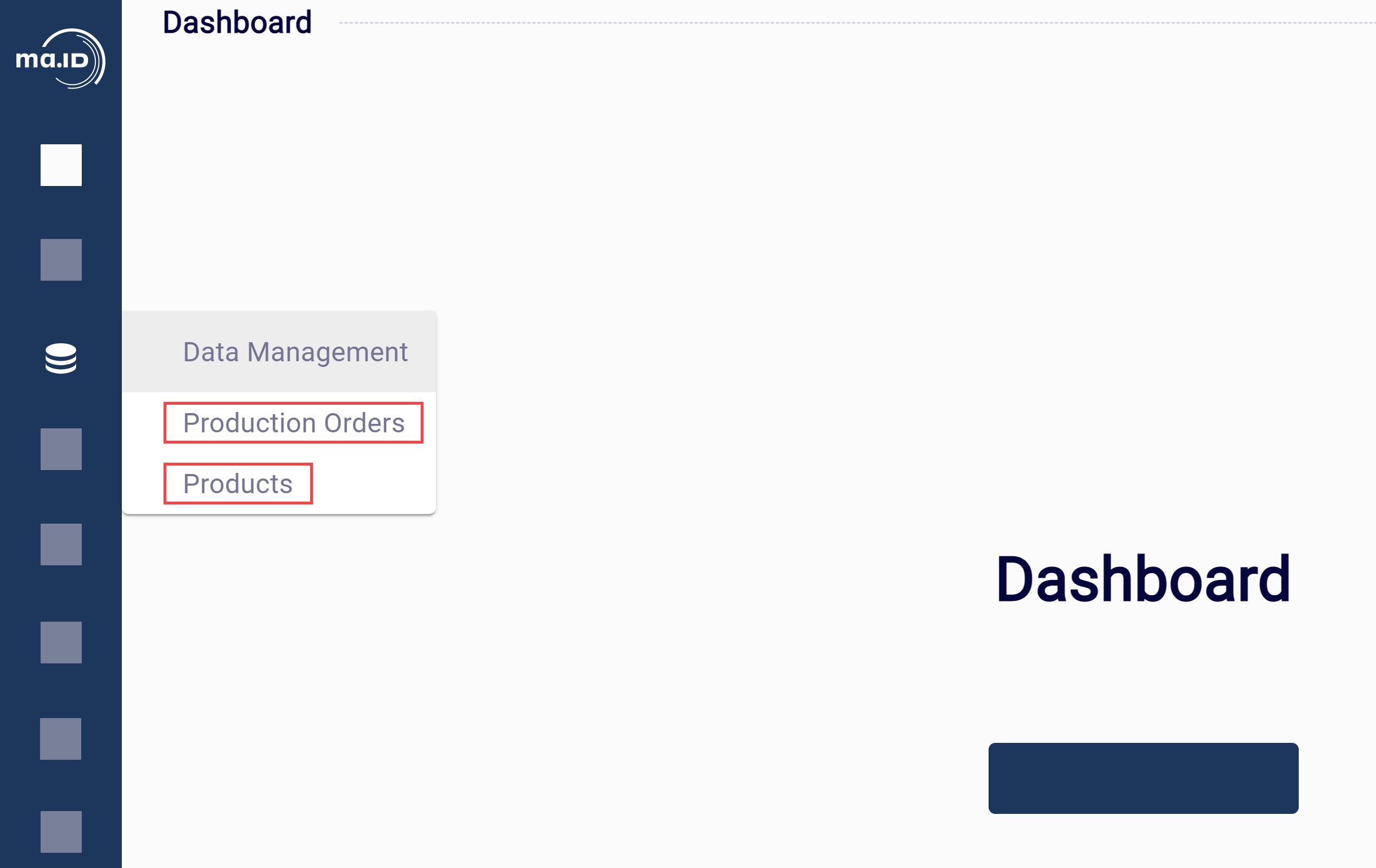 You see the table overview in the default view. You can now manage product or production order data.
You see the table overview in the default view. You can now manage product or production order data. -
Open the drop-down menu and click Edit Mode.
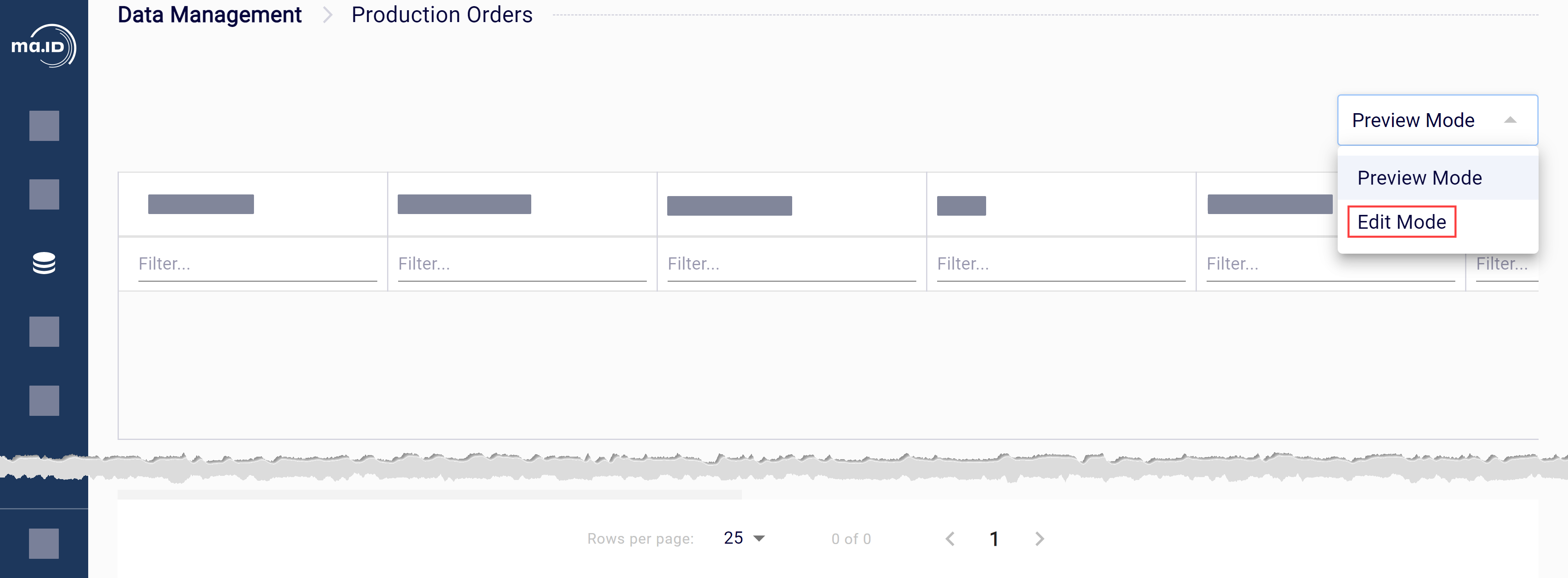
-
Use the editing functions to make changes in the data.
You have the following options:
- Edit information in a table cell by double clicking on the cell.
- Add or delete rows. When adding rows, click Save after adding each new row.
- Add, rename or delete columns.
- Open the drop-down menu and click Preview Mode to deactivate the edit mode.
Results
What to do next
- Import a label layout.
- Create a coding scenario.
- Define tags.
