Defining Tags
Defining a tag to assign to a label layout or a hardware device.
Before you begin
- You are assigned to a user group that at least has the permission Change production data.
About this task
You use tags to match your label layouts and printers in a coding scenario.
Procedure
-
In the side bar, select
Documents or Hardware, and
click Tags.
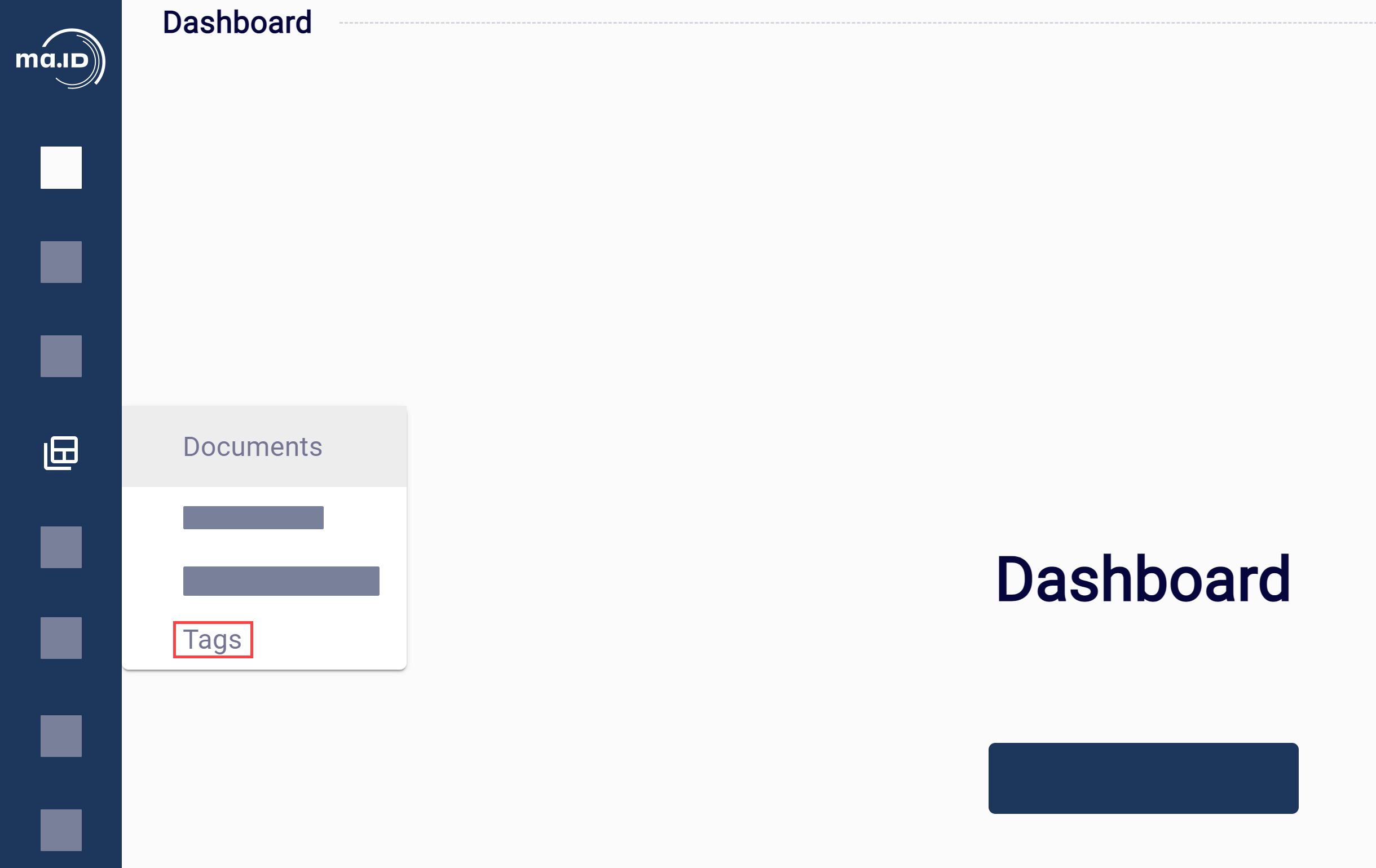 The view Tags opens.
The view Tags opens. -
Open the drop-down menu and click Edit Mode.

- Click + Add row to insert an empty input field into the table.
- Enter the tag name into the field.
- Click Save.
- To add more tags, repeat steps 3 to 5.
- Open the drop-down menu and click Preview Mode to deactivate the edit mode.
Results
What to do next
- Import a label layout.
- Set up a hardware device.
