Importing a Label Layout
Importing a label layout into manage.ID
Before you begin
- You are assigned to a user group that at least has the permission Layout management.
- Optional: You have defined a tag for the label layout.
About this task
To assign a label layout to a product, you must first import the layout files.
Procedure
-
In the side bar, select
Documents.
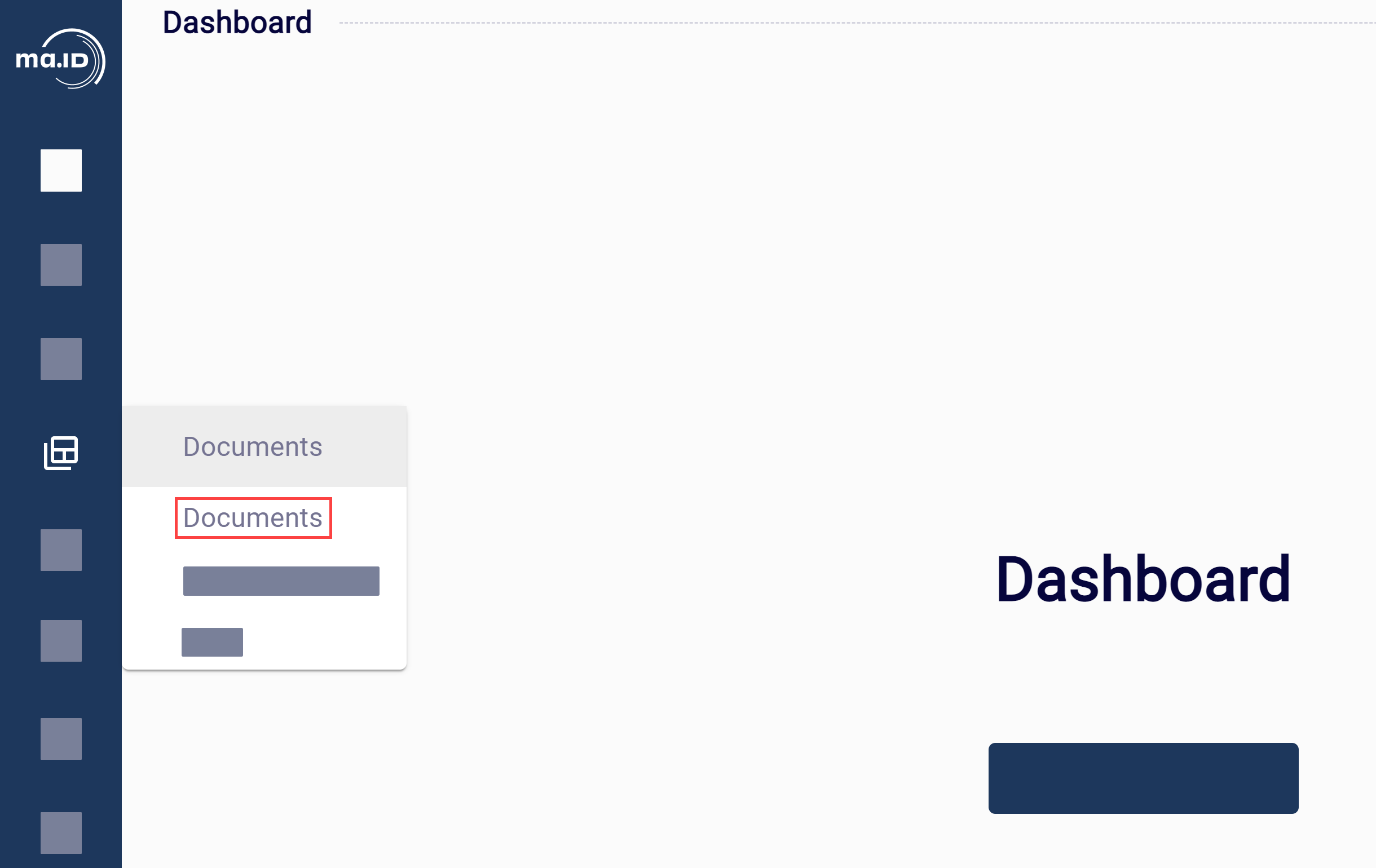 The view Documents opens.
The view Documents opens. -
Click the add icon +.
The upload window opens.
- Enter a name for the label layout.
- Optional: Assign a tag to the label layout.
- Drag and drop the layout files into the upload field or use the file explorer to select the files.
-
Click Submit to save the label layout.
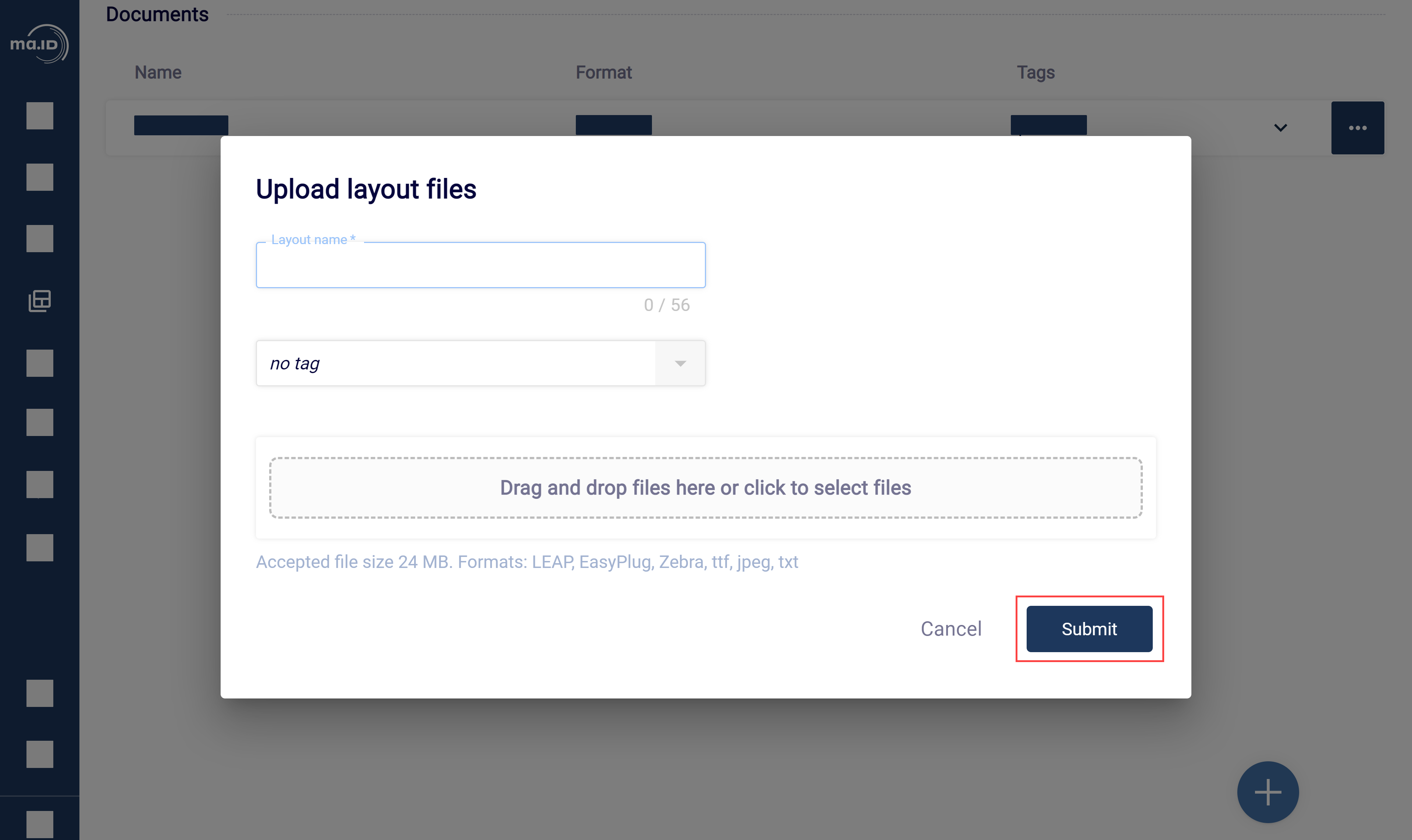
Results
What to do next
- Map data to the label layout.
