Importing Master Data
Importing a data source for products or production orders into manage.ID.
Before you begin
- You are assigned to a user group that at least has the permission Configure data integration.
About this task
In order to use information from an external database inmanage.ID, you must first define an import task.
Procedure
-
In the side bar, select Data
Integration and click Import &
Export.
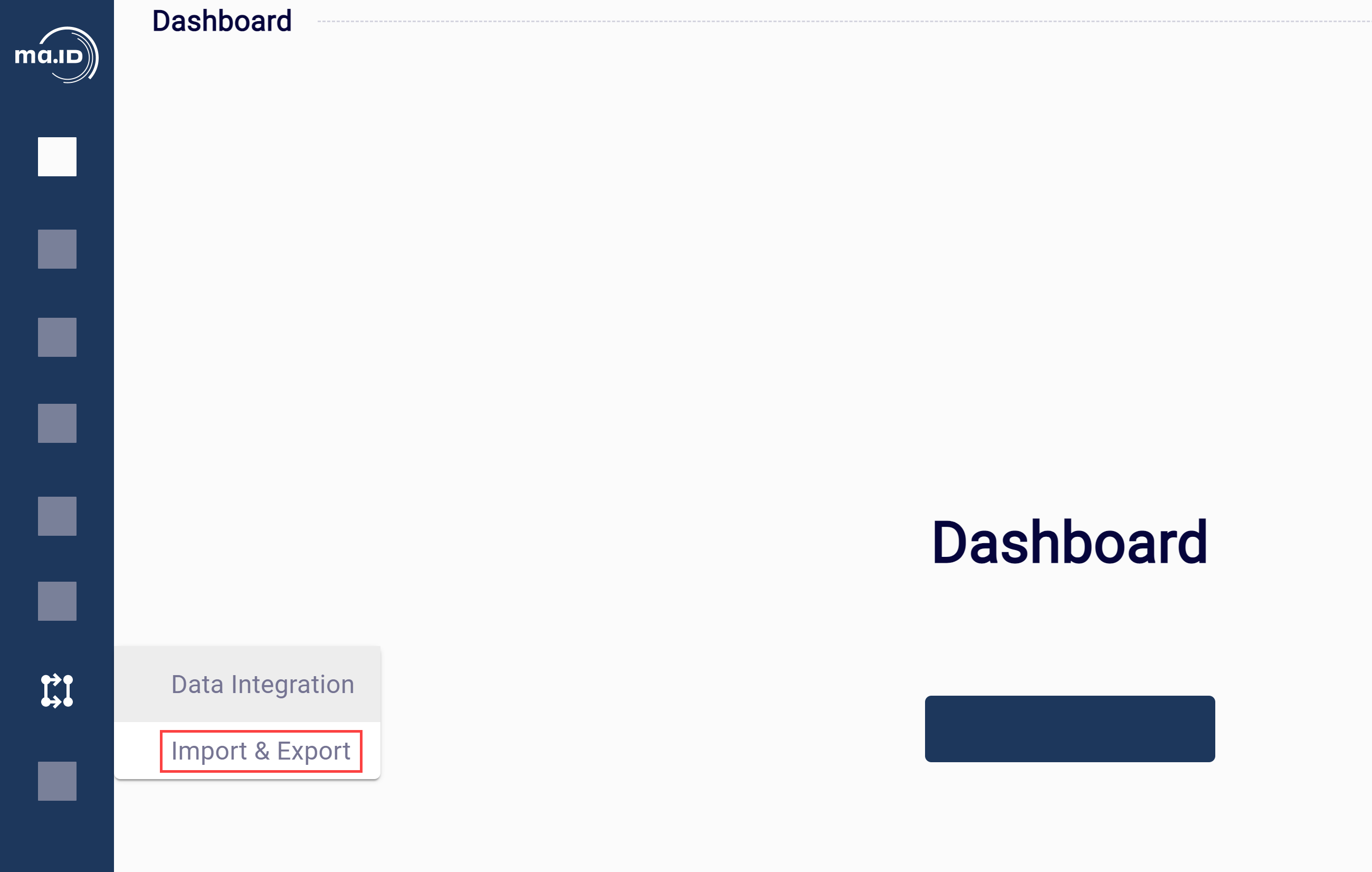 The view Data Integration opens.
The view Data Integration opens. -
To add a new task, click the add icon +.
The view New Task opens.
- Enter a name for your task and select Import.
-
Click Next.
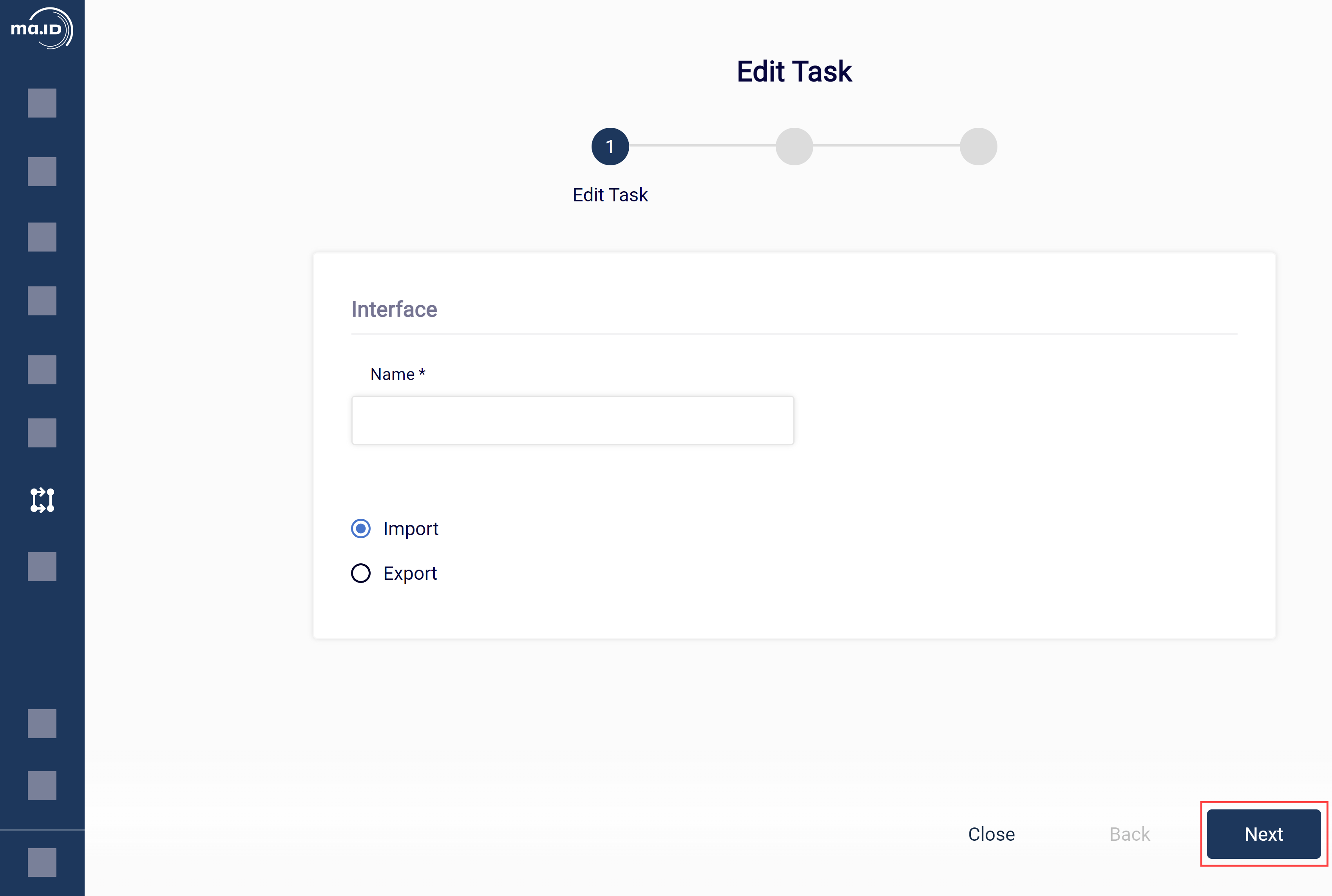
- Enter further details about your file, configure actions to run in case of a successful or an unsuccessful import and set the import task to run manually or periodically. Obligatory fields are marked with an asterisk. For more information on the form fields, see Overview - Fields for Import Tasks.
-
Click Next.
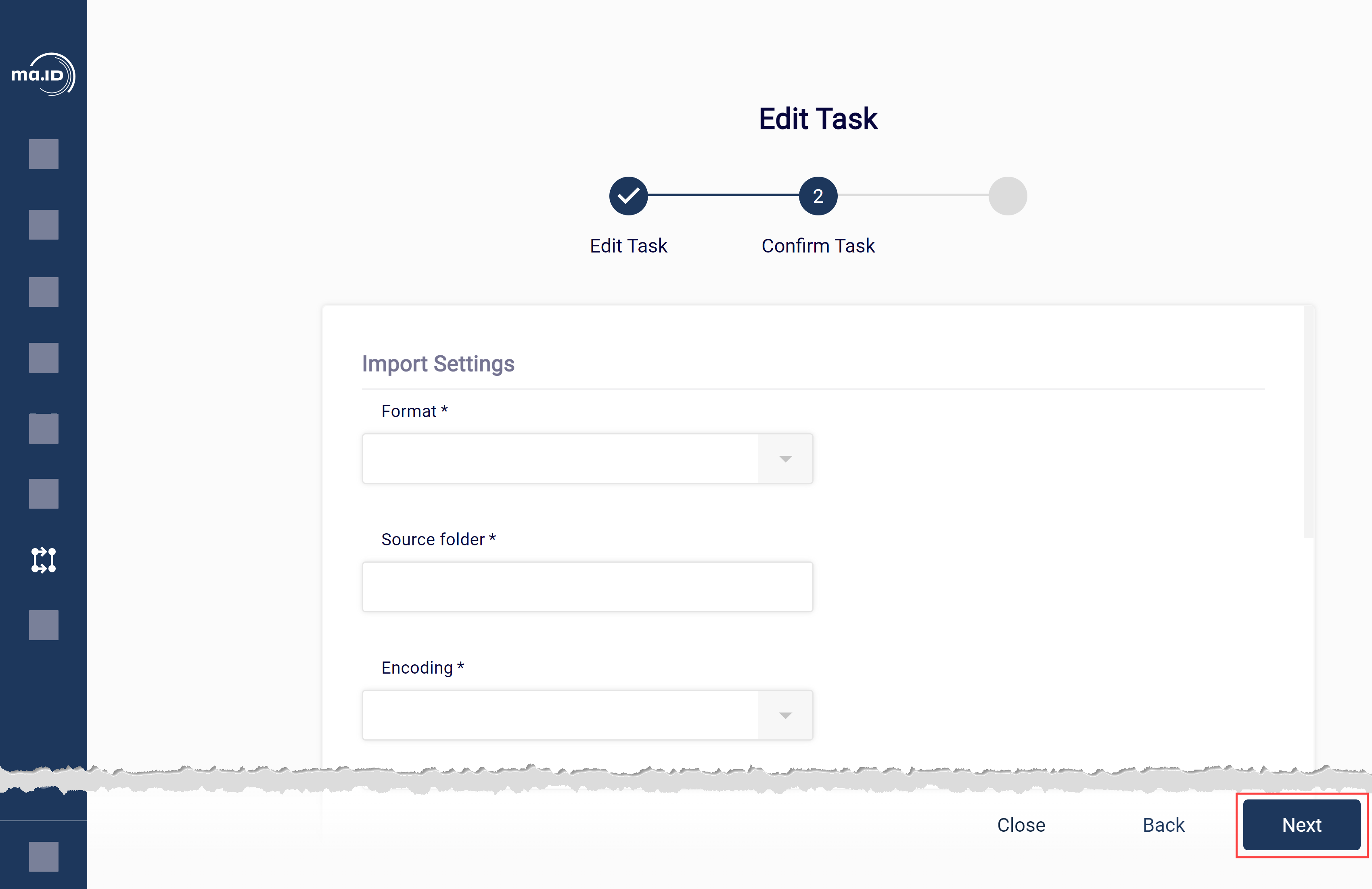
- Depending on the type of your file, select Product or Production Order.
- Drag and drop information sources to the input fields below DB Fields; or use Custom DB Fields to create a custom field.
-
Click Submit to save the task.
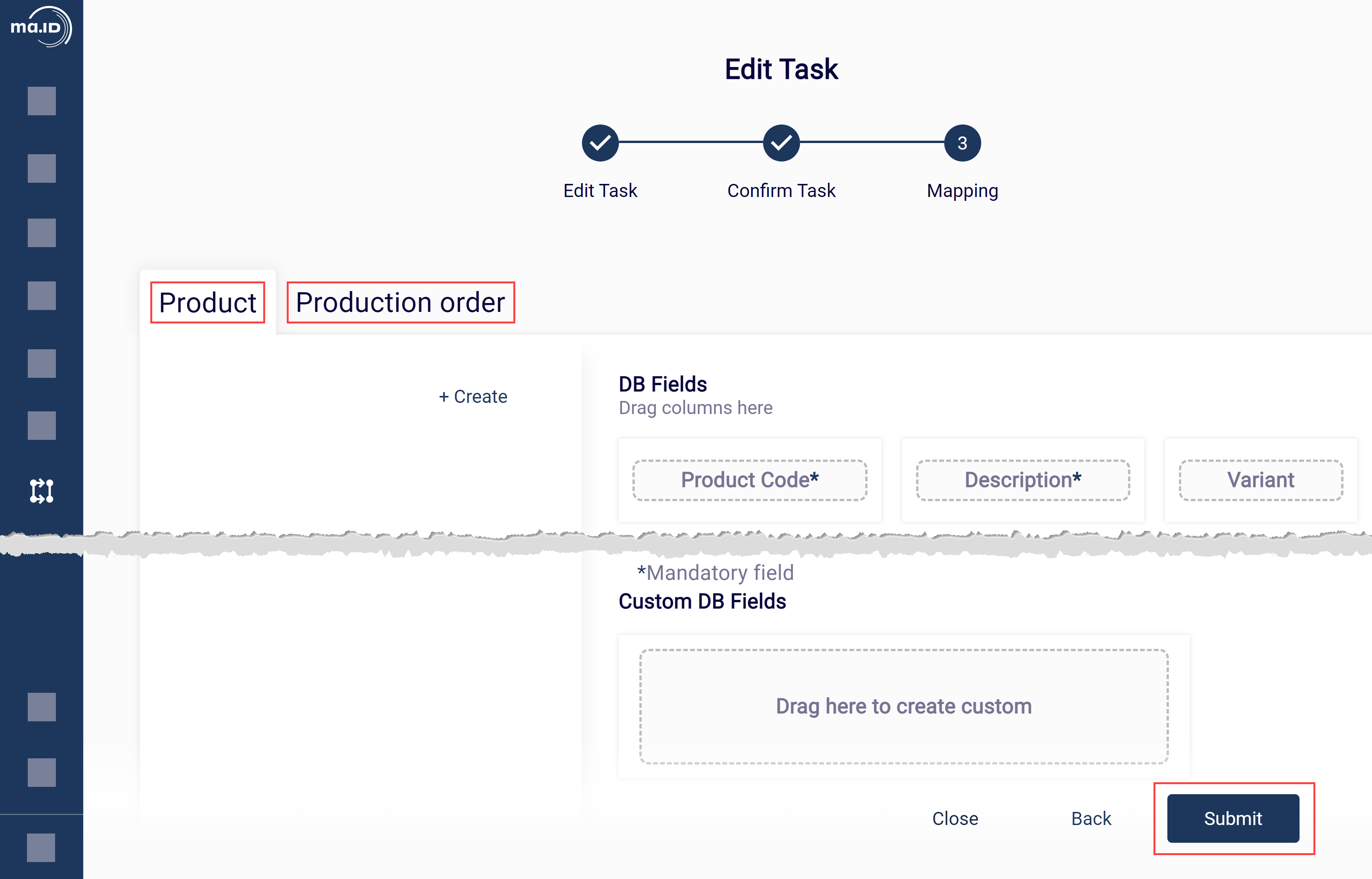
Results

What to do next
- Manage master data.
- Define tags.
