Creating a User Account
Creating a User Account
Before you begin
- You are assigned to a user group that at least has the permission User management.
About this task
To grant a person access to manage.ID, you must create a user account for them.
Procedure
- In the side bar, select System Configuration and click User Management.
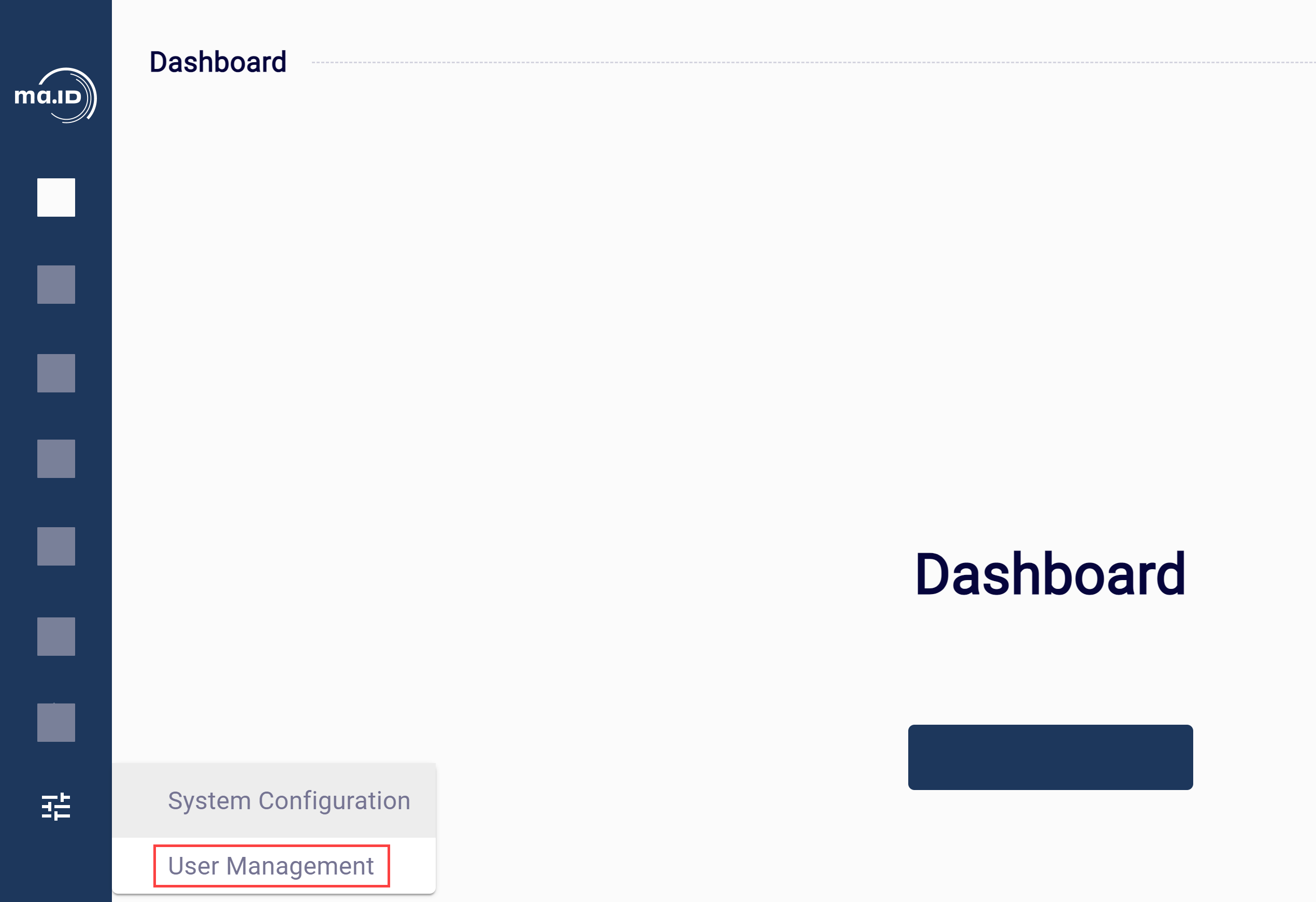 The view User Management opens. You see the overview of current users in the default view.
The view User Management opens. You see the overview of current users in the default view. - Click Create User.
- Enter information about the user and select if the account should be enabled after creation.
- Click Confirm to save the user.
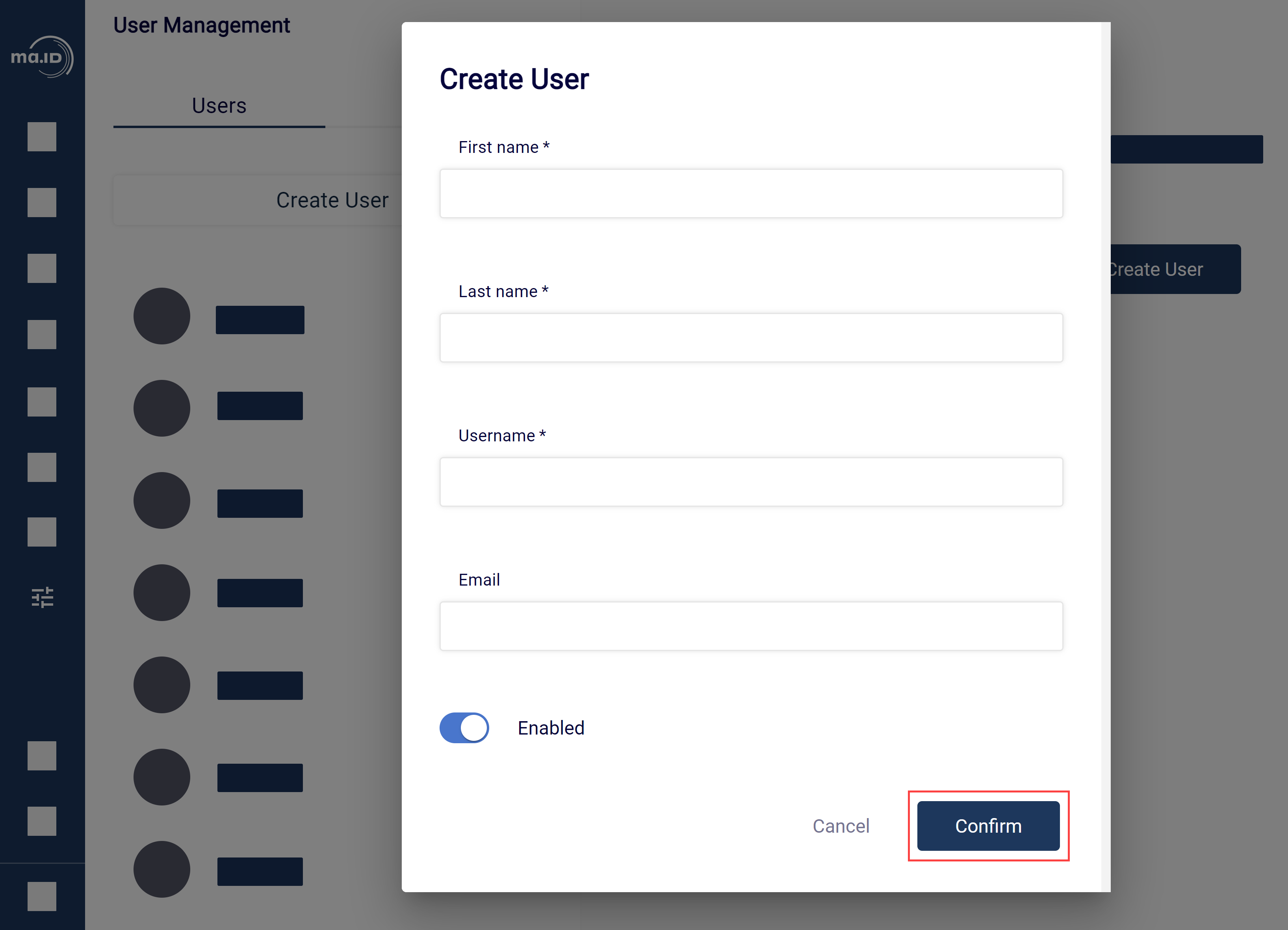
Results
You have created a new user account to manage.ID. You see the new user in the overview in System Configuration > User Management.
What to do next
- Manage users.
- Create a user group.