Creating a Production Line
Creating a new production line.
Before you begin
- You are assigned to a user group that at least has the permission Configure hardware.
- Optional: You have registered the hardware devices that you want to include in the production line.
About this task
Procedure
-
On the side bar, select
Hardware, and click
Lines.
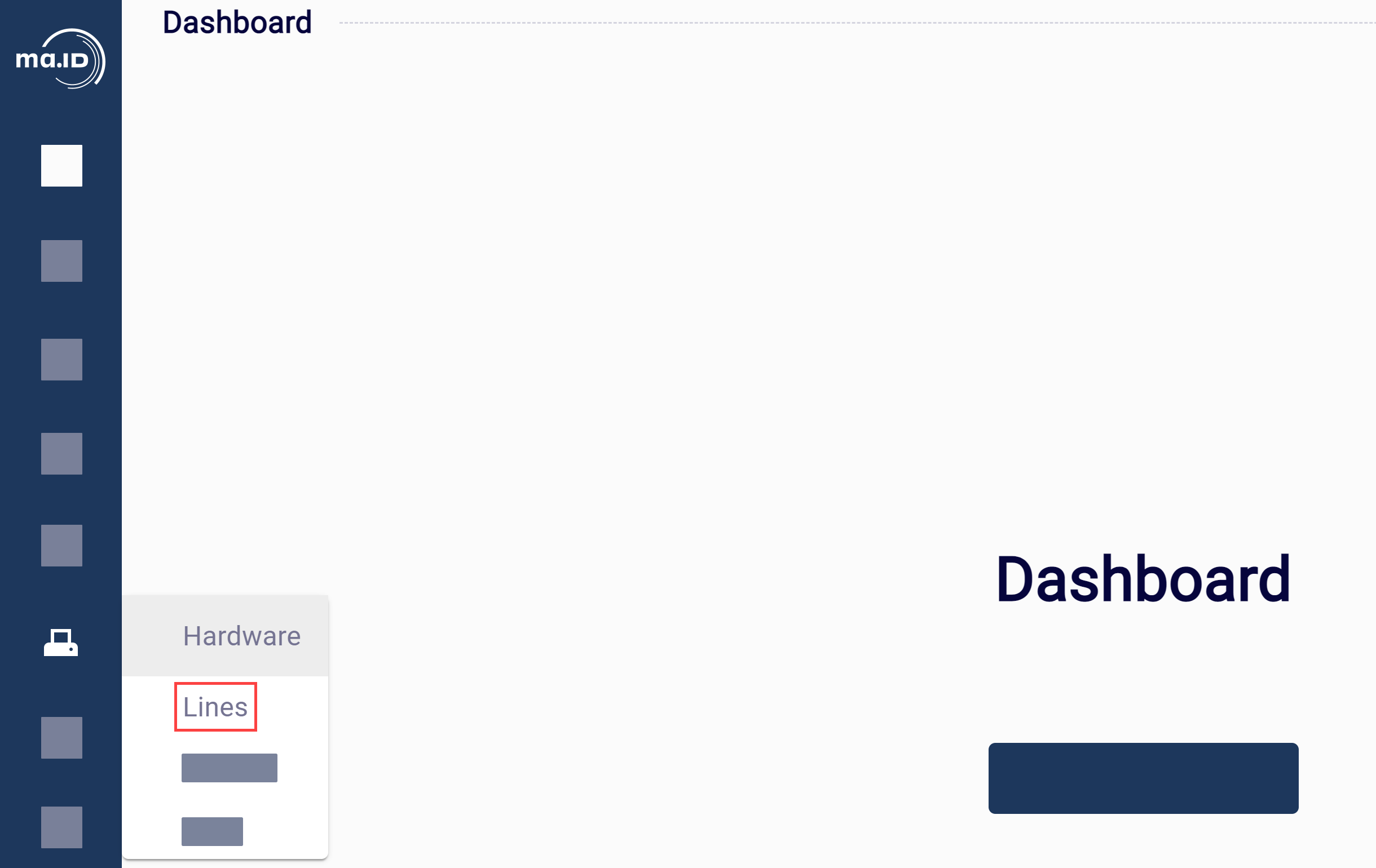 The view Production Lines opens. You see the overview of the production lines that are already available in manage.ID. If no production lines were added, the overview is empty.
The view Production Lines opens. You see the overview of the production lines that are already available in manage.ID. If no production lines were added, the overview is empty. -
Click the add icon +.
The window Create New Production Line opens.
-
Enter a name for the production line and click
Confirm.
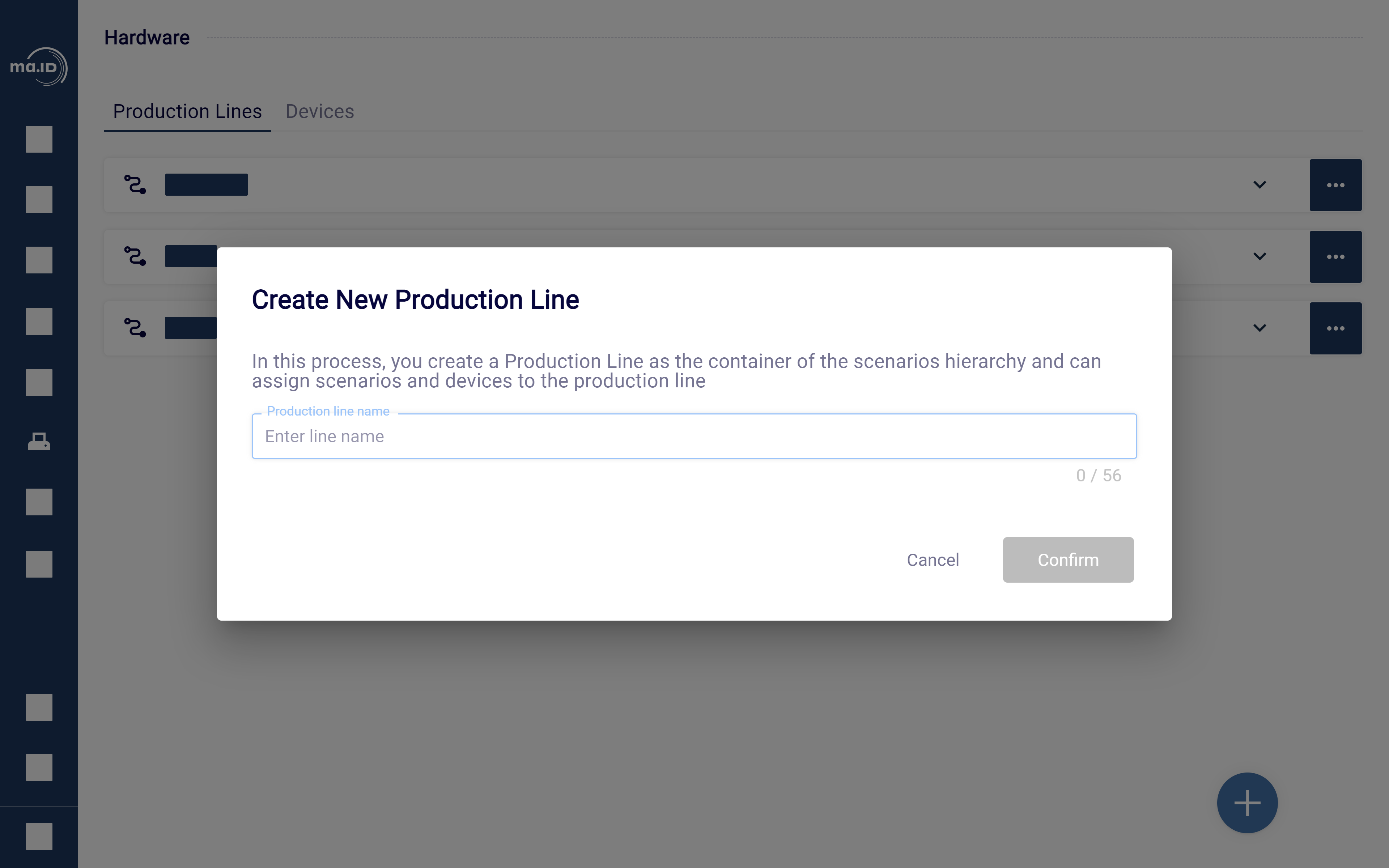
Results
What to do next
- Import or create master data.
- Import a label layout.
- Map data to a label layout.
- Define a coding scenario.
