Activate Audit Trail
Activate Audit Trail to log data changes in manage.ID
If the feature is activated, every action that changes data in the system is saved in order to know who did what, when and why.
The following example shows this when a data record in the master data is changed by a user. The user is prompted to enter a reason. This reason can be predefined and selected. Or the user can write their own individual reason.
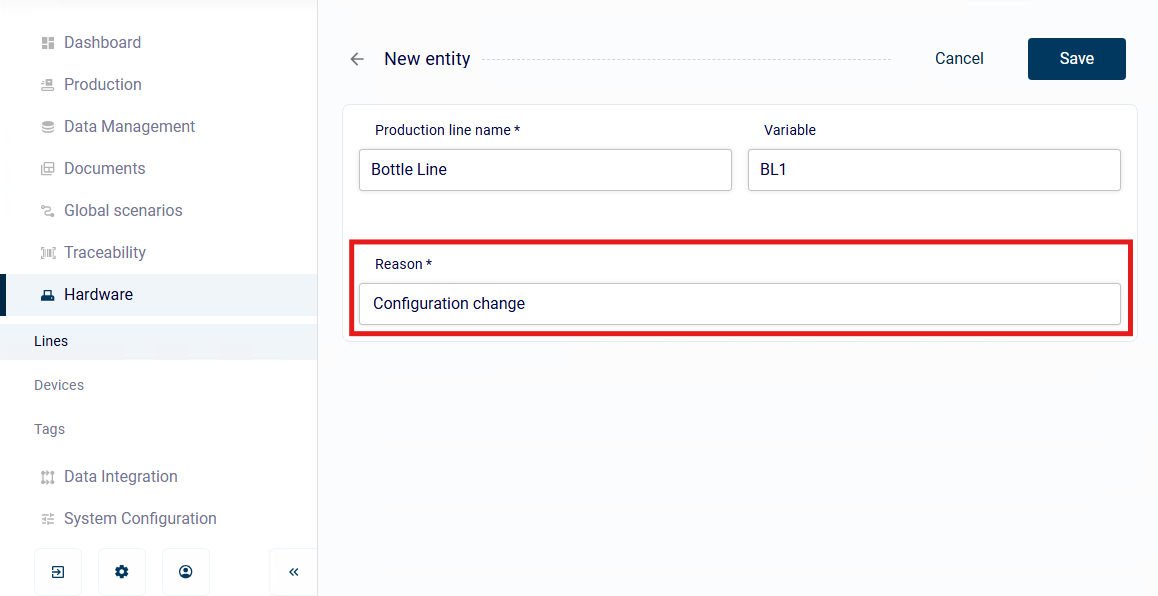
Activate Audit Trail to log data changes in manage.ID
Predefine audit log reasons for recurring tasks. If a user wants to change data in the system, they can choose from the template reasons.
Overview of the audit logs browser functions