Approve data changes
Pending data changes must be approved before the changes are active in the system.
Before you start
- The approval system is activated.
- You are assigned to a user group that at least has the permission Approver in the Approval System Section.
About this Task
Before data changes are accepted in the system, they must be approved by a second person.
Procedure
- Click on Action Center in the side bar.
- Review the changes.
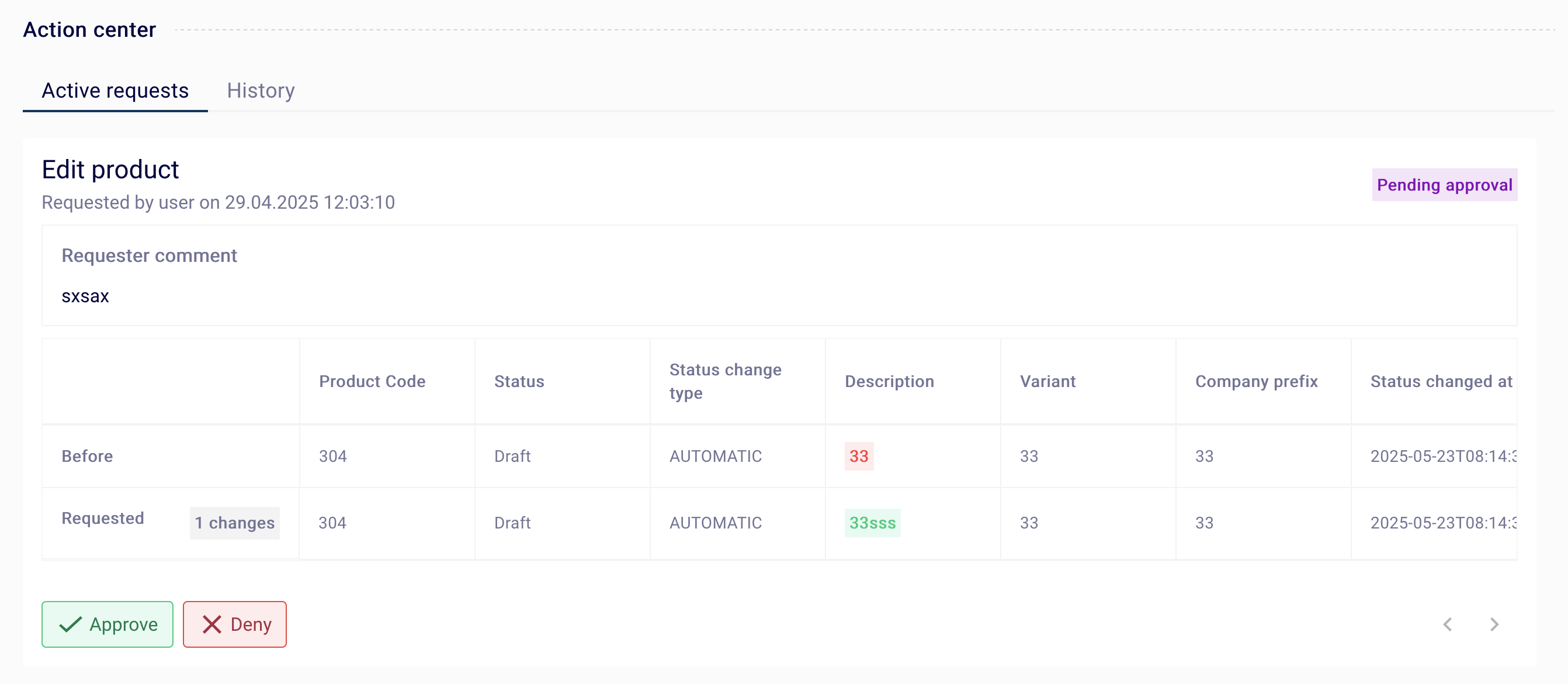
- When the changes are allowed, click in Approve else Deny.
- If you deny a request, comment on it so that the editor understands why his request was denied.
📘 Note: It is not possible to approve a request when you are in a group that is editor and approver. You always need a second person.
Results
You have approved a request to change data. You can see a history of your request/approvals in the history tab.
What next
- Approve a pending data change request