Activate Approval System
Activate Approval System to restrict changes to layouts and master data.
Before you start
- You are assigned to a user group that at least has the permission Customer feature control.
About this Task
In order to use the approval system functionality in manage.ID you need to activate the feature Approval System
Procedure
- Click on the gear wheel at the bottom right
- Active with the toggle switch the Approval System function
- When you want to block data from using when the record has pending changes (changed but not yet approved) use the checkbox Block edited row
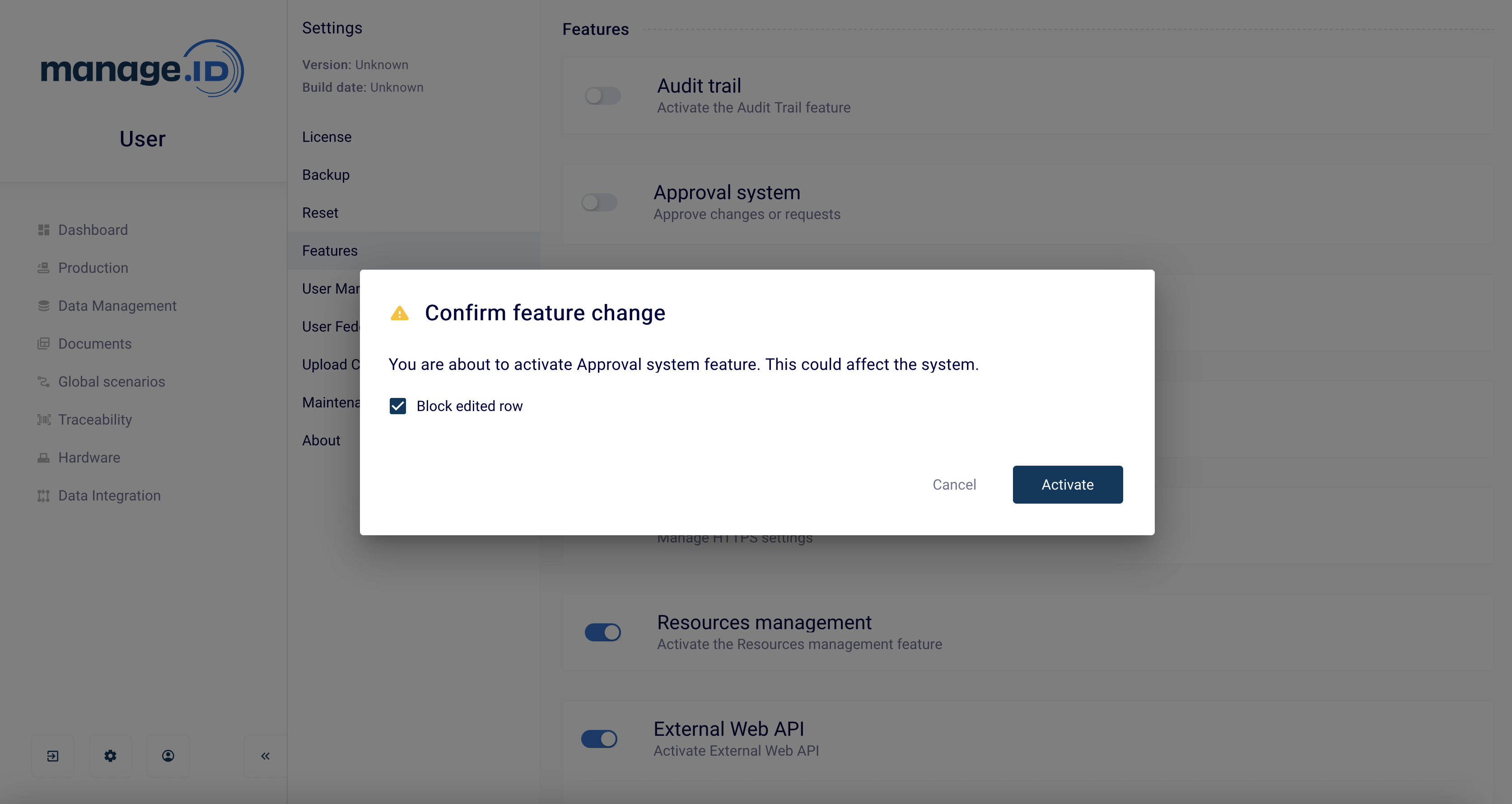
Results
You have activated the approval functionality in manage.ID. You have now a new menu item **Action Center
What next
- Make a data change as editor and wait for approval
- Approve a pending data change request